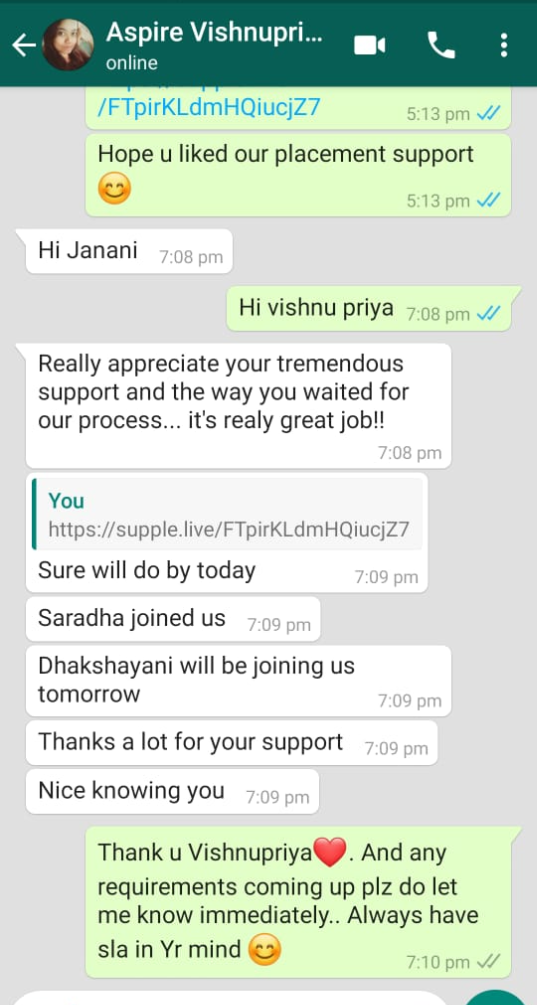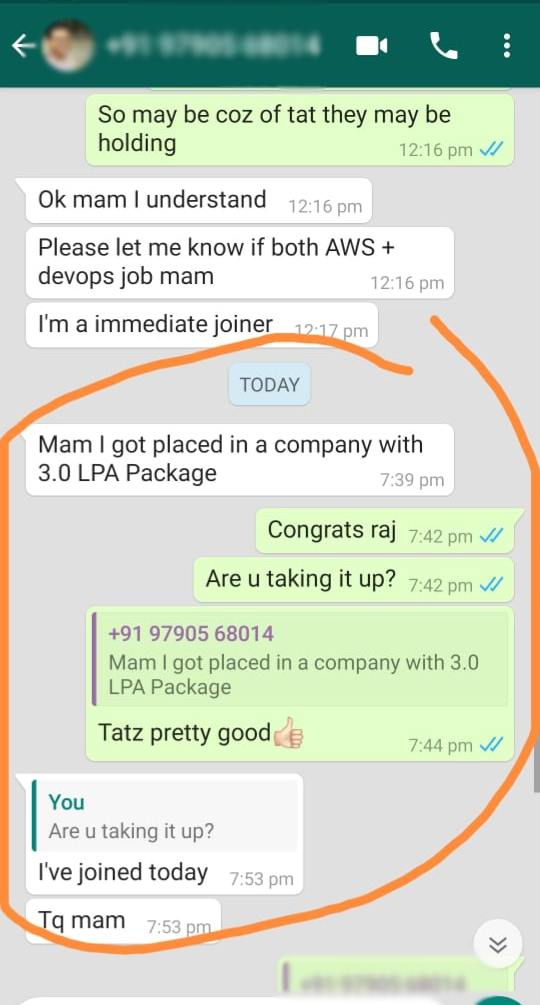Training Pattern Details
- Get trained through an industry-aligned Automation Testing curriculum, covering functional and non-functional testing, automation frameworks, DevOps integration, CI/CD, performance testing, and real-time testing strategies used by leading QA teams in top tech companies.
- Recorded Sessions & Notes:
Receive class recordings and structured session notes after every session, allowing you to revisit any topic at your own pace—ideal for consistent revision and self-learning support. - Hands-on Exercises & Projects:
Apply concepts with practical test cases, real-time test automation assignments, and end-to-end project simulations. Get hands-on experience building and running automation suites for web, mobile, and API testing. - Comprehensive Study Materials:
Access detailed documentation, e-books, framework guides, sample codebases, and curated interview questions—provided in both soft copy and hard copy formats to reinforce technical depth and exam-readiness. - Career Preparation & Support:
Prepare for automation testing roles with mock interviews, resume-building sessions, career mentoring, and guidance on portfolio creation including test project repositories on GitHub. - End-to-End Project Exposure:
Work on production-like projects that simulate real-world QA scenarios: from writing Selenium/Cypress scripts, integrating with CI/CD pipelines, executing tests on cloud platforms, and generating professional test reports—experience the full automation lifecycle.